Optima were recently asked to advise on a safety guarding application for one of our customers.
There had been a number of false trips of the laser scanner causing the machine to stop. A plastic chain ‘barrier’ had been fitted as a temporary measure with instructions to operators to not breach the barrier whilst the machine was running.
The customer naturally wanted this rectifying as soon as possible. Optima carried out a service visit to site.
On the site visit, our engineer noted that the scanner was showing a code which indicated that the front screen required cleaning.
Once the screen was cleaned thoroughly the scanner did not show any faults or errors and was in normal run mode.

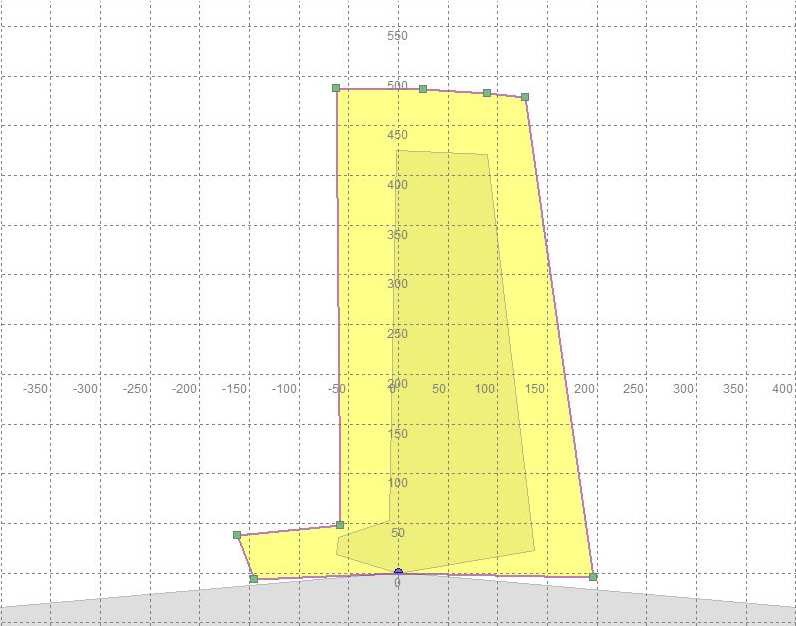
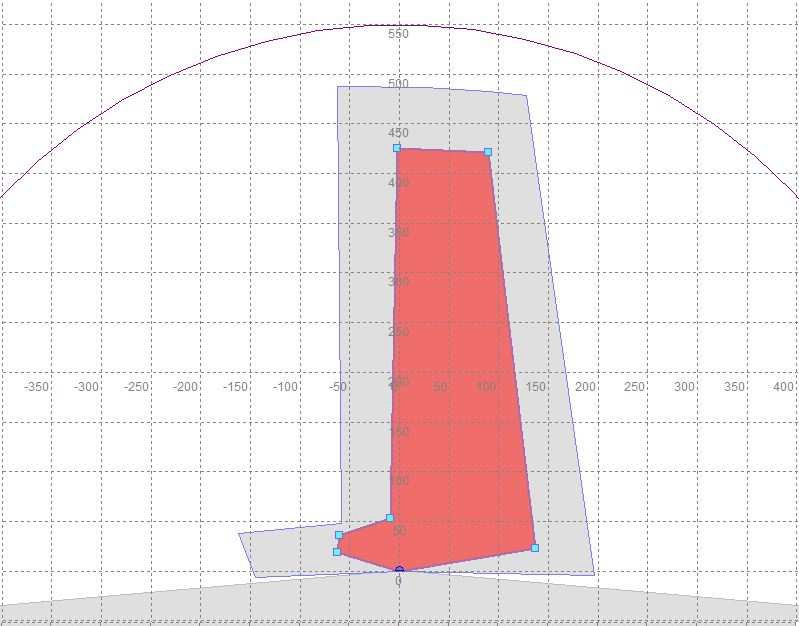
Further checks on the original software were made to ensure the scanner configuration met the requirements of the safety guarding application.
The diagrams to the left show the Warning Field configuration (Yellow) and the Protective Field (Red). Both of these were confirmed to be operational.
The warning field causes the klaxon to operate but does nto stop the machine. The protective field causes an emergency stop of the machine.
We did find some concerns that needed addressing.
1. None of the scanner safety circuit had been documented on any drawings.
2. Non-compliance with EN999 ‘Safety of machinery. This defines the positioning of protective equipment in respect of approach speeds of parts of the human body’. It includes a formula to be used to calculate the distance from a hazard that a safety zone must be triggered.
Based on the stopping times of the machine, the scanner was placed too close to the machine to be effective in an emergency.
We are working closedly with our customer to assist them with this application and help them achieve a safe and effective solution to this.
If you need any support with safety applications or other upgrades, please get in touch..
